Export & Save Your Twitter/X Bookmarks with One Click
Transform chaotic bookmarks into organized knowledge. Export to PDF, CSV, TXT, or MD formats in seconds. Free Chrome extension with no login required.
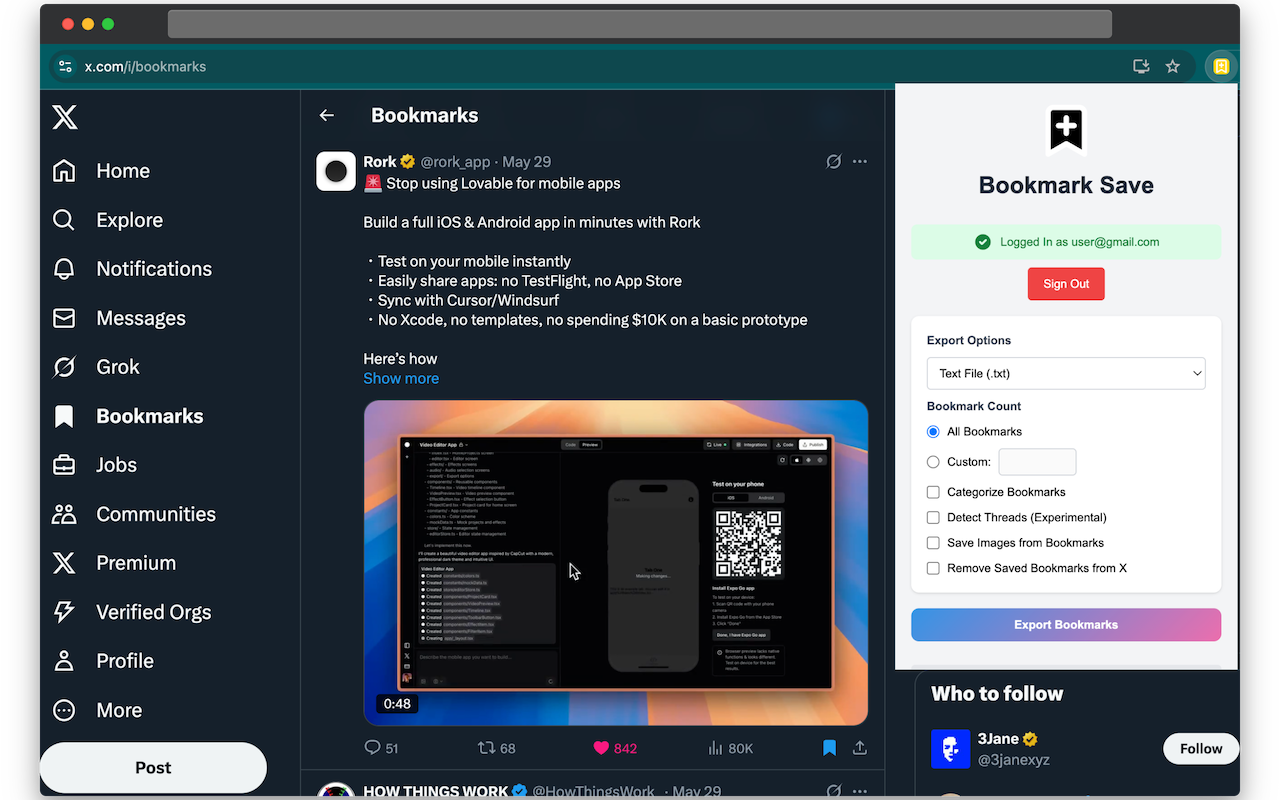
Export, Organize, and Save Your Twitter/X Bookmarks
Our free Chrome extension gives you everything you need to manage your Twitter/X bookmarks efficiently. Export, categorize, and declutter in seconds.
Twitter Bookmark Export & Organization FAQs
Common questions about our Twitter/X bookmark export Chrome extension and how it helps you organize your saved tweets.
Bookmark Save is a Chrome extension that connects to your Twitter/X account. Once installed, it allows you to export your Twitter bookmarks in various formats (TXT, CSV, PDF, MD), organize them into categories using AI, and optionally remove them from Twitter after export. The extension works directly with your existing Twitter account - no additional login required and completely free to use.
Yes, absolutely. Bookmark Save operates with a strict privacy-first approach. All Twitter bookmark data processing happens locally on your device, and we never collect or store your Twitter data on our servers. Your bookmarks and personal information remain completely private and secure, giving you peace of mind while organizing your Twitter content.
Bookmark Save supports multiple export formats to suit your needs: TXT for simple text export, CSV for spreadsheet compatibility and data analysis, PDF for professional document sharing and archiving, and MD (Markdown) for content creators, developers, and note-taking apps. Each format preserves your Twitter bookmarks with all relevant information including text, links, and metadata.
Our advanced AI technology analyzes the content of your Twitter bookmarks to automatically suggest relevant categories. It examines tweet text, hashtags, links, and context to intelligently group similar bookmarks together. This makes finding specific tweets later much easier. You can also create custom categories and manually organize your Twitter bookmarks if you prefer more control over your organization system.
Yes, Bookmark Save works seamlessly across all your devices where you have Chrome installed and are logged into your Twitter/X account. Your exported Twitter bookmarks can be accessed from any device, and the extension maintains consistent functionality across platforms including Windows, Mac, and Chrome OS. This ensures you always have access to your organized Twitter content wherever you go.
By default, your bookmarks remain on Twitter/X after export. However, Bookmark Save gives you the option to remove them from Twitter after successful export to keep your Twitter bookmark list clean. You can choose to remove individual bookmarks or entire categories based on your preferences. This decluttering feature helps you maintain a clean and organized Twitter space while ensuring you never lose valuable content.
No, there are no limits on the number of Twitter bookmarks you can export with our extension. Bookmark Save can handle thousands of Twitter bookmarks efficiently, and you can export them all at once or in smaller batches. The extension is optimized for performance regardless of the number of bookmarks, making it perfect for power users who save many tweets.
Getting started with our Twitter bookmark export tool is simple: 1) Install the free extension from the Chrome Web Store, 2) Click the extension icon in your browser, 3) Connect your Twitter/X account with a single click, 4) Start exporting and organizing your Twitter bookmarks in your preferred format. The extension will guide you through each step with clear instructions, and you'll be organizing your Twitter bookmarks within minutes.
Still have questions about Twitter bookmark export?
Can't find the answer you're looking for? Our Twitter bookmark experts are ready to help you get the most out of your saved tweets.
Contact BookmarkSave Support

